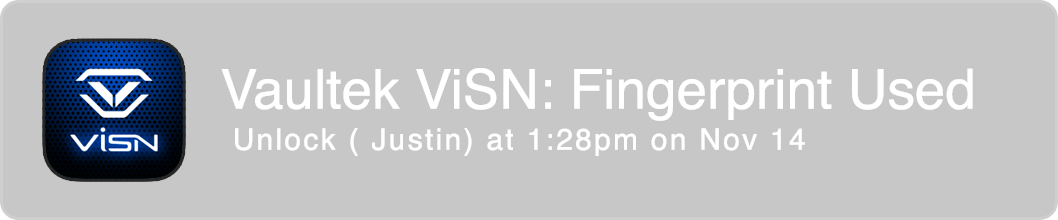
Experience personal security like never before.

The Vaultek Intelligent Safe Network, ViSN (vision), redefines the personal security experience every step of the way. Effortlessly go from out of the box setup to an armed and ready defense system. ViSN gives you the power to defend your belongings with total confidence.
ViSN beautifully meshes high tech security with everyday convenience.

Trusted Vaultek build quality and engineering

Quick and intuitive programming

Remotely monitor and manage your safe

Live alerts to stay informed and in control

Trusted Vaultek Engineering
Vaultek safes are built with precision and engineered to perform at the highest level. The Slider Series, for example, features a linear bearing and rail to deploy quickly and quietly.

Quick and intuitive programming
The ViSN smartphone app uses an intuitive guide that makes connecting to WiFi and programming fingerprints simple and easy to follow for hassle free setup.

Remote monitoring and management
The ViSN system allows you to view your safe’s live status from anywhere. Monitor safe activity and change your preferences in real time.

Stay informed with live alerts
Stay in touch with your safe activity, and choose from a variety of alert preferences including email, push notifications, and SMS text messaging with a ViSN Premium subscription.
Connect, program, and manage your safe all from one source point.
ViSN features an intuitive smartphone app.
ViSN Web Dashboard
ViSN safes are primarily managed from the smartphone app, but there is also a desktop platform that can be used to view safe activity and view the live status in real time. You can also download a spreadsheet file of your safes history log for your records.
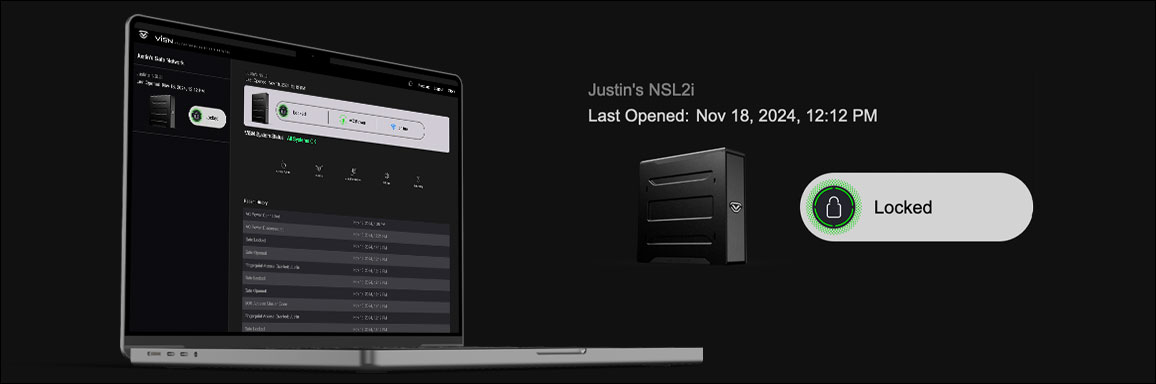
Standard features included with ViSN safes:
ViSN is included with safe purchase and works with up to 5 safes.
Smart programming and setup
Live monitoring from anywhere
Program up to 80 fingerprints
Nano Key compatible
Smartphone push notifications
Email notifications
Upgraded features included with ViSN Premium:
ViSN Premium requires an in-app subscription of $4.99/mo.

SOS emergency alert
Send an alert to a designated person in a crisis situation

SMS text notifications
Receive alerts via text
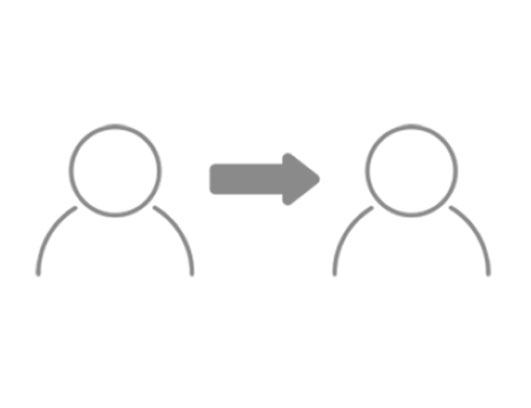
Share SMS text notifications
Share safe activity via text with another person

Temporary passcode
Create a passcode for temporary safe access

Find a safe
Locate safe by an audible alarm

Transfer fingerprints to multiple safes
Adding new safes to your network has never been easier
Explore ViSN Enabled Safes
Available in either ViSN and Essential.
Most commonly asked questions:
Get to know ViSN
What is a ViSN™ safe?
ViSN stands for Vaultek Intelligent Safe Network, and uses WiFi enabled cloud technology to manage the safe via an iOS/Android smartphone app and a web based dashboard.
What are the core features of a ViSN safe?
The ViSN™ system is thorough and comprehensive – offering a user friendly product experience for the customer, while simultaneously integrating state of the art technology to manage a safe and communicate its activity in real time.
What are the access points for a ViSN safe and how are they programmed?
ViSN™ safes can be accessed by fingerprint, master code, manual key, or Nano Key (sold separately). Programming is directed through the ViSN™ smartphone app using easy to follow guided prompts.
When using Essential mode, programming is performed directly on the safe and does not use the app.
What is the difference between Essential mode and ViSN™ mode?
ViSN™ mode is the full smart safe experience with live alerts and notifications, and connects the safe to your home WiFi network. The safe should remain plugged in due to the powerful features and allow the backup batteries to provide backup power for up to 3 months if needed.
Essential mode is an optional mode, allowing you to use the safe without internet or an app. Essential mode greatly reduces power consumption allowing the safe to function off the backup batteries alone for up to a year or more.
Can the safes be opened remotely by online hacking?
No. ViSN™ safes are purposely built without a remote access function, and are designed to be opened by one of the authorized access points when physically present with the safe.
What is the history log feature?
All safe activity is recorded in the safe’s history log, and is available for viewing. Any settings changes, programming, and anytime the safe is opened is recorded with a timestamp. Spreadsheet files are available to download for your safe using the web based dashboard.
What is required for a ViSN safe to work properly?
ViSN™ safes require access to a standard power outlet to be plugged in, and access to a WiFi network. The backup batteries need to be installed and consist of (4) AAA batteries (not included).
What happens to ViSN safes when the internet and power are out?
You are notified of the power loss and the backup battery will still power the safe for up to 3 months. The safe remains fully functional with the exception of Nano Keys, due to the safe entering a low power state.
What is the temporary passcode feature?
A temporary passcode can be set that is separate from the safe’s master code. It can be set to expire by the number of uses and a period of time. A premium ViSN™ subscription is required for this feature.
What is the SOS Emergency feature?
The SOS Emergency feature allows you to send an SOS alert, via text or email, in an emergency situation by simply accessing the safe – thus saving precious time without having to use a phone.
A dedicated access point, such as a certain fingerprint, is selected as the Emergency access point, and emergency contacts are added to a special list. If the emergency access point is used to open the safe, the emergency contacts are notified. A premium ViSN™ subscription is required for this feature.
What is the safe locator feature?
This feature sounds an audible alarm that you can hear. This is helpful when installing a network of safes so you can test and locate a safe as needed.
What is the Dual Entry mode?
Dual Entry mode requires both a programmed fingerprint and the safe’s master code to access the safe, as an added layer of security.
What is the quick fingerprint transfer feature?
This feature allows you to install the same biometric fingerprint on more than one safe, preventing the need to re-enroll fingerprints and program new safes individually.
ViSN™ fingerprint template technology allows you to transfer biometric access to new safes, allowing you to seamlessly setup and establish a controlled safe network of multiple safes. A premium ViSN™ subscription is required for this feature.










