We take your security seriously. Learn More >
We take your security seriously. Discover how we protect it. Learn More >
Take your safe further than ever.
Powerful Vaultek apps. Simple to set up.
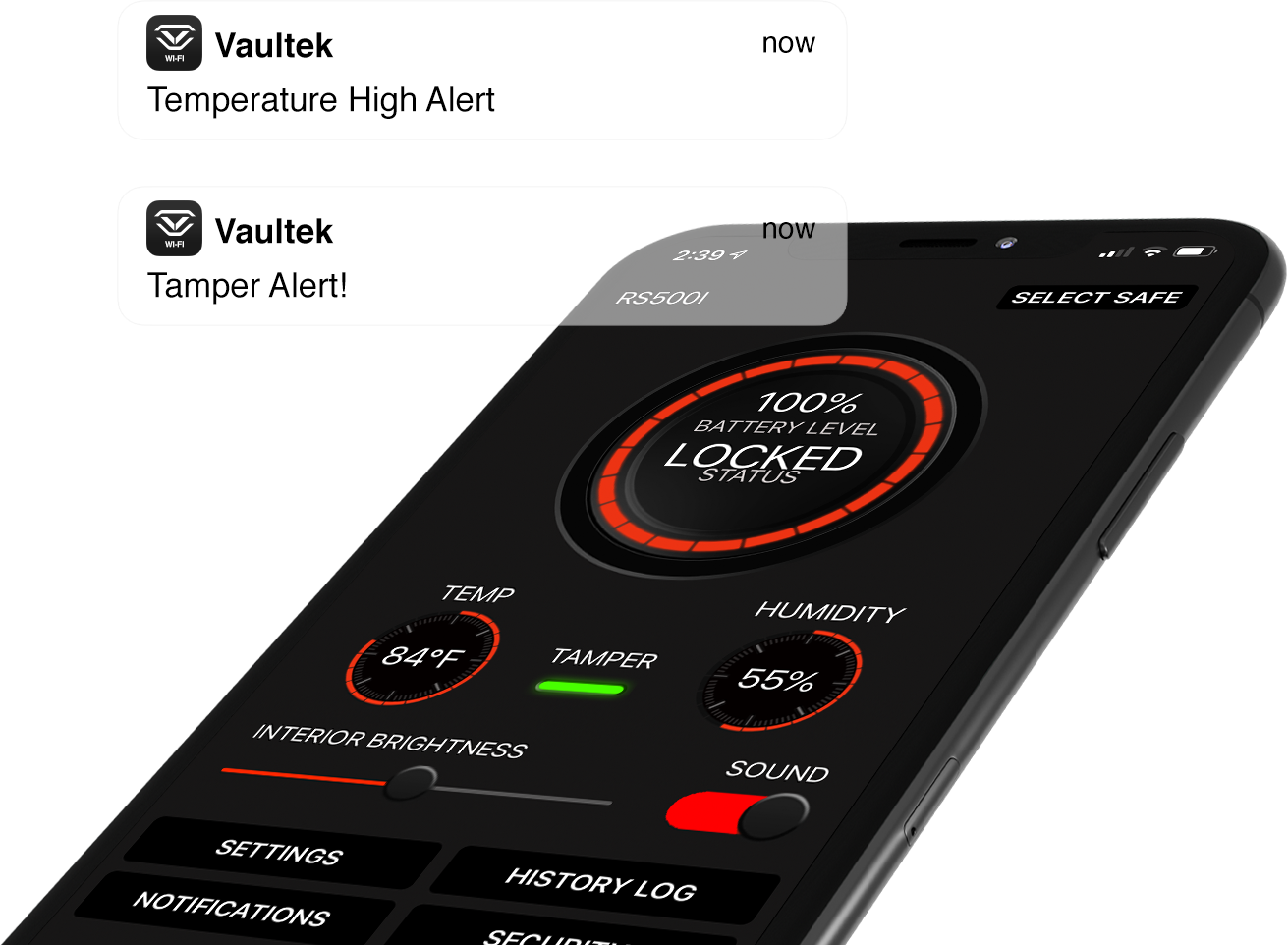


Which App is right for you?
Find the app that works for your safe >
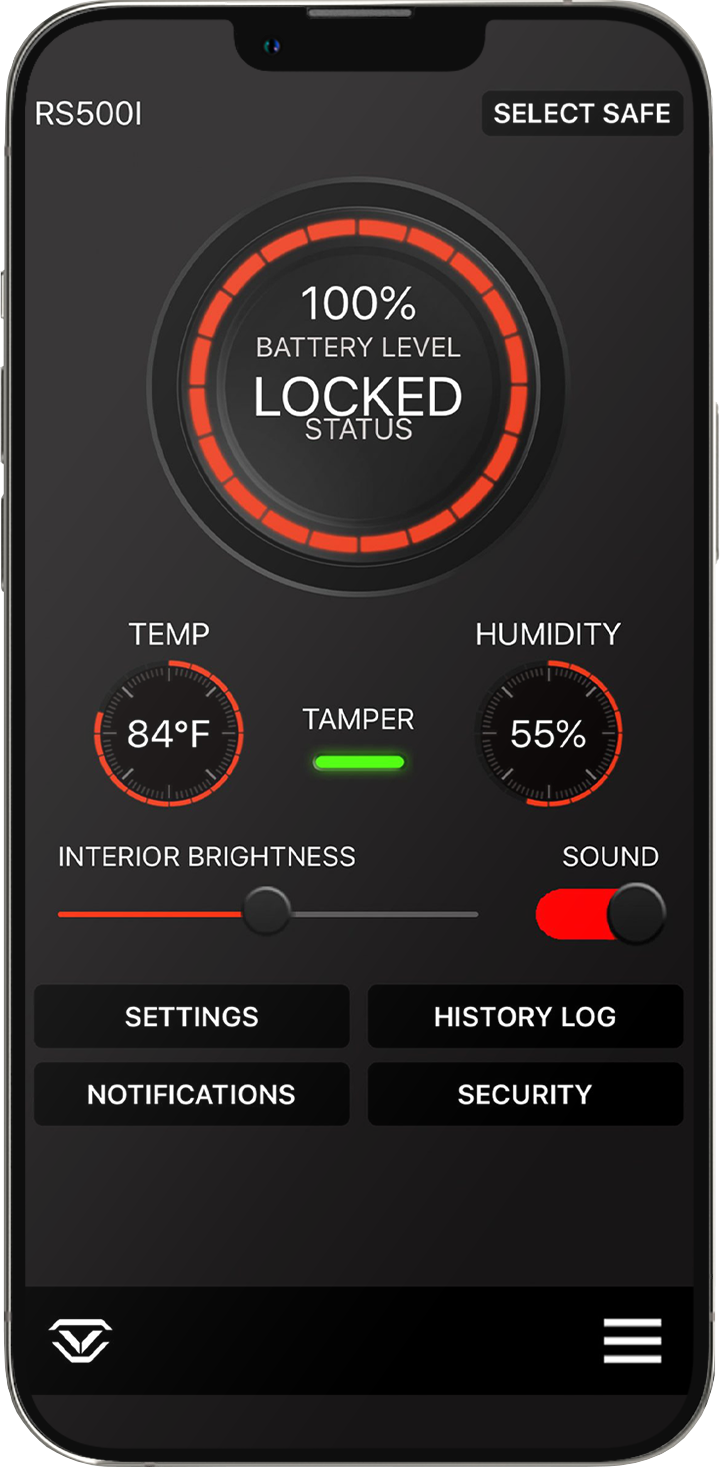
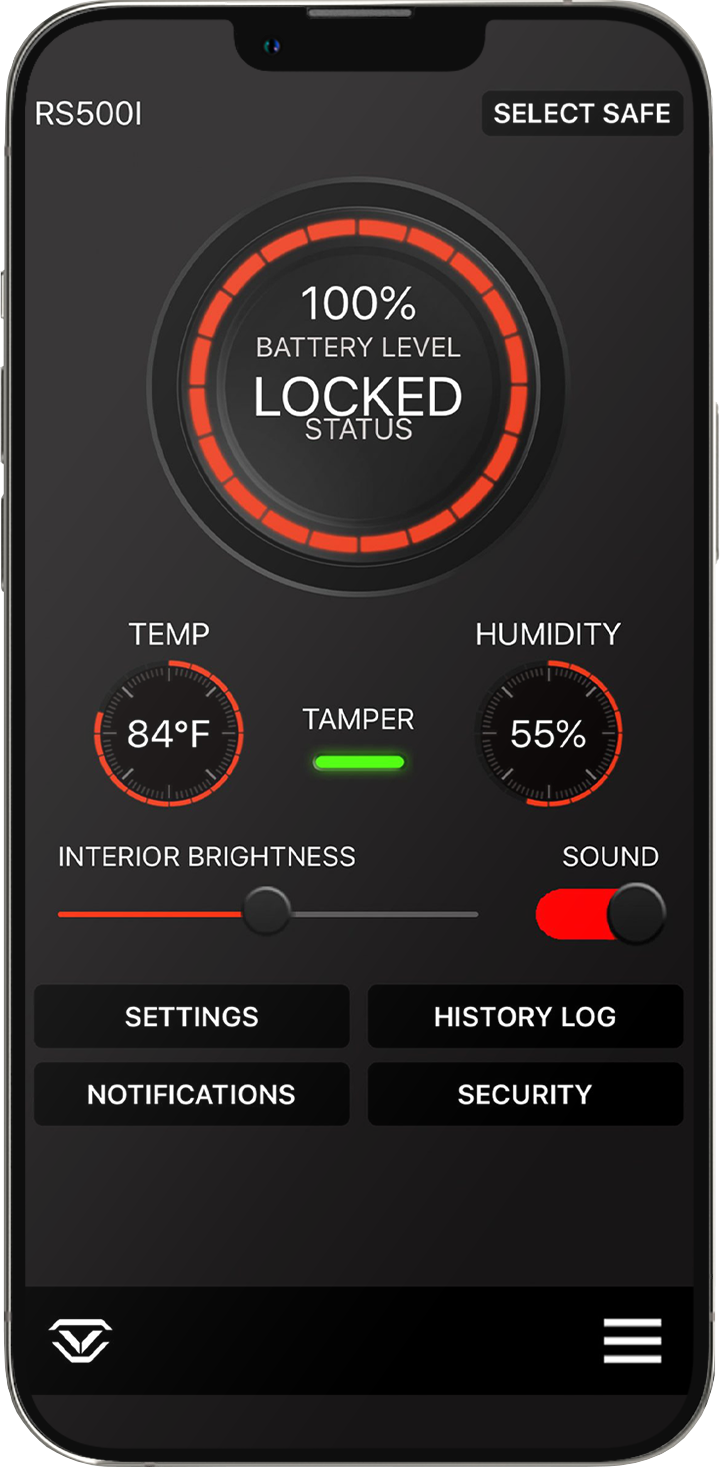
Wi-Fi
Free to download
Live Notifications
Receive instant live alerts to your phone for tampering and more.
View Humidity and Temperature
Excluding Slider Wi-Fi and VT Wi-Fi.
Remote Safe Management
View history log, power levels, name enrolled fingerprints, adjust interior light and sound, and more from anywhere.
Compatible with
RS Wi-Fi
MX Wi-Fi
Slider Wi-Fi
VT Wi-Fi
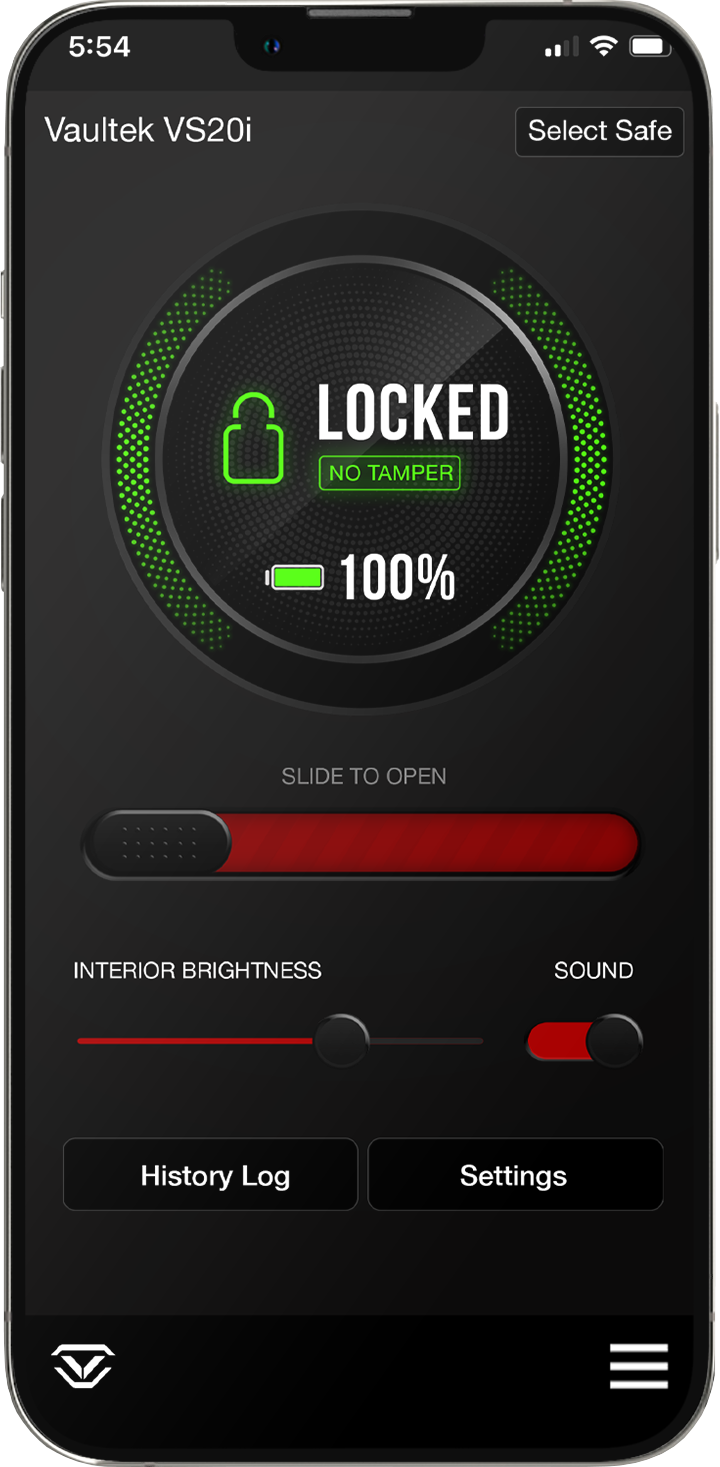
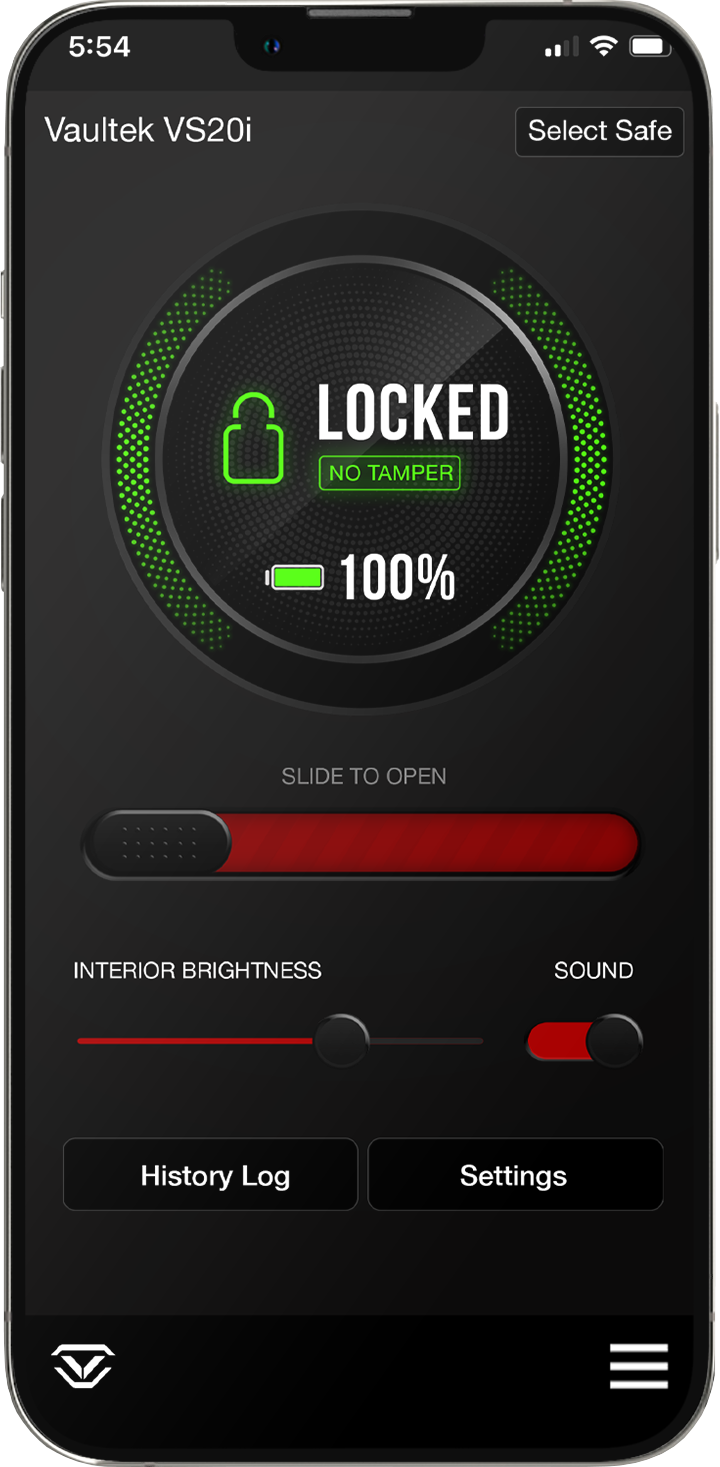
Bluetooth 2.0
Free to download
Close Range Safe Management
View history log, power levels, name enrolled fingerprints, adjust interior light and sound, and more.
Compatible with
DS2i Smart Station Bluetooth 2.0
Slider Bluetooth 2.0
20 Bluetooth 2.0
10 Bluetooth 2.0
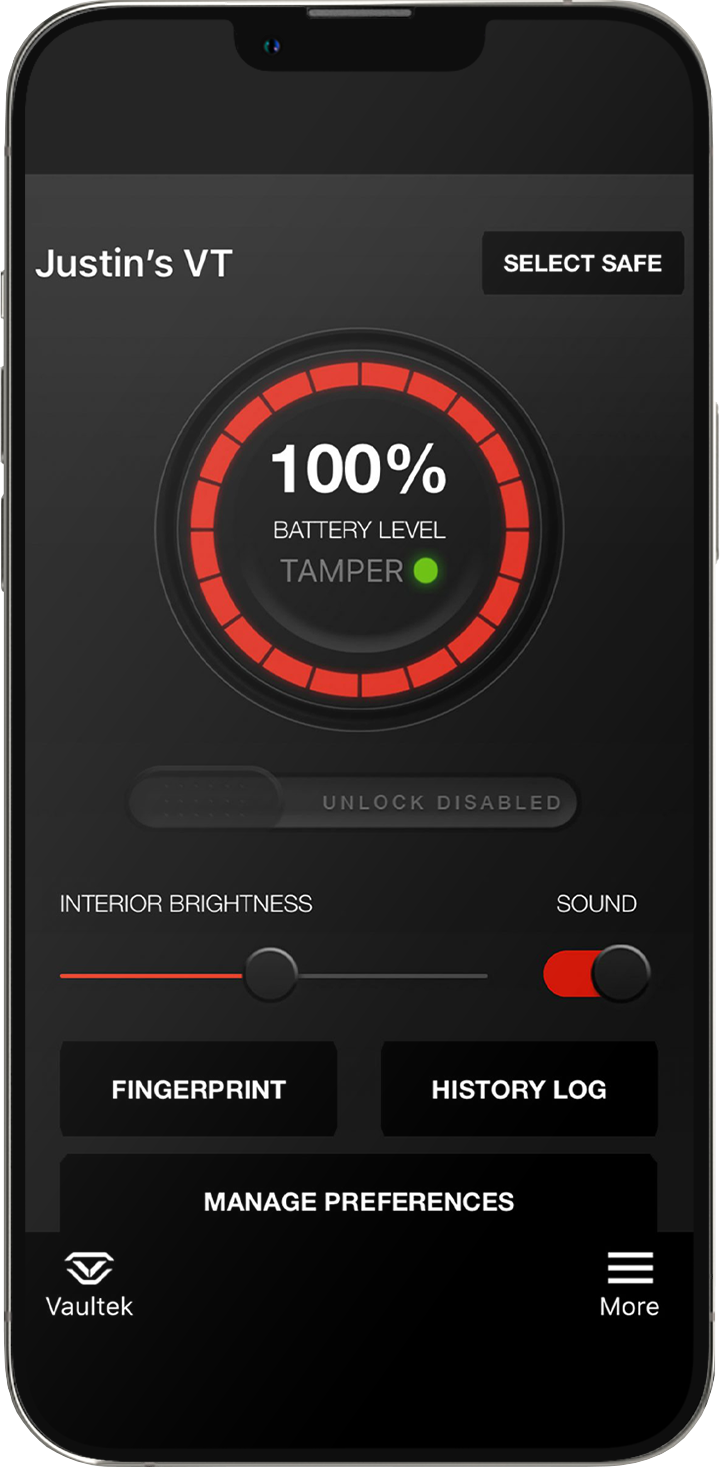
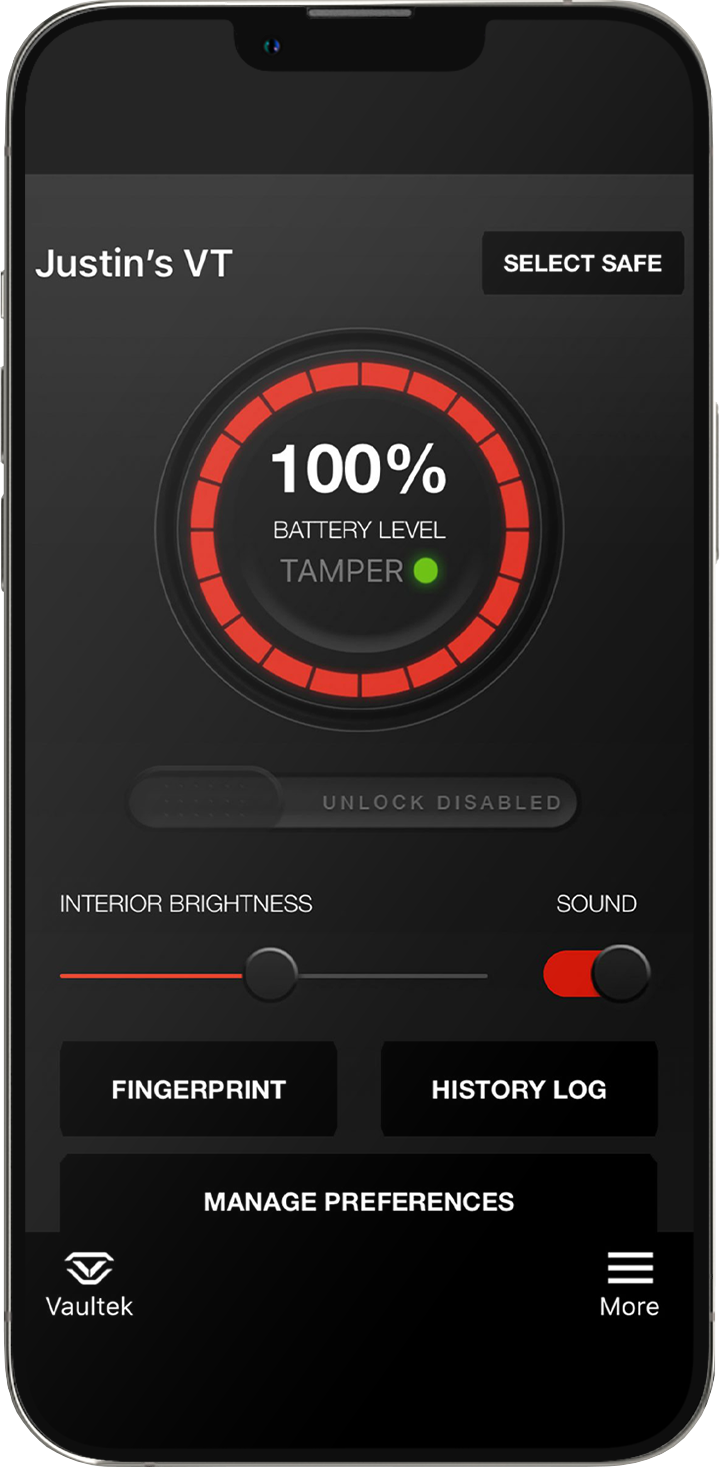
Bluetooth
Free to download
Close Range Safe Management
View history log, power levels, name enrolled fingerprints, adjust interior light and sound, and more.
Compatible with
MX Bluetooth
VT Bluetooth
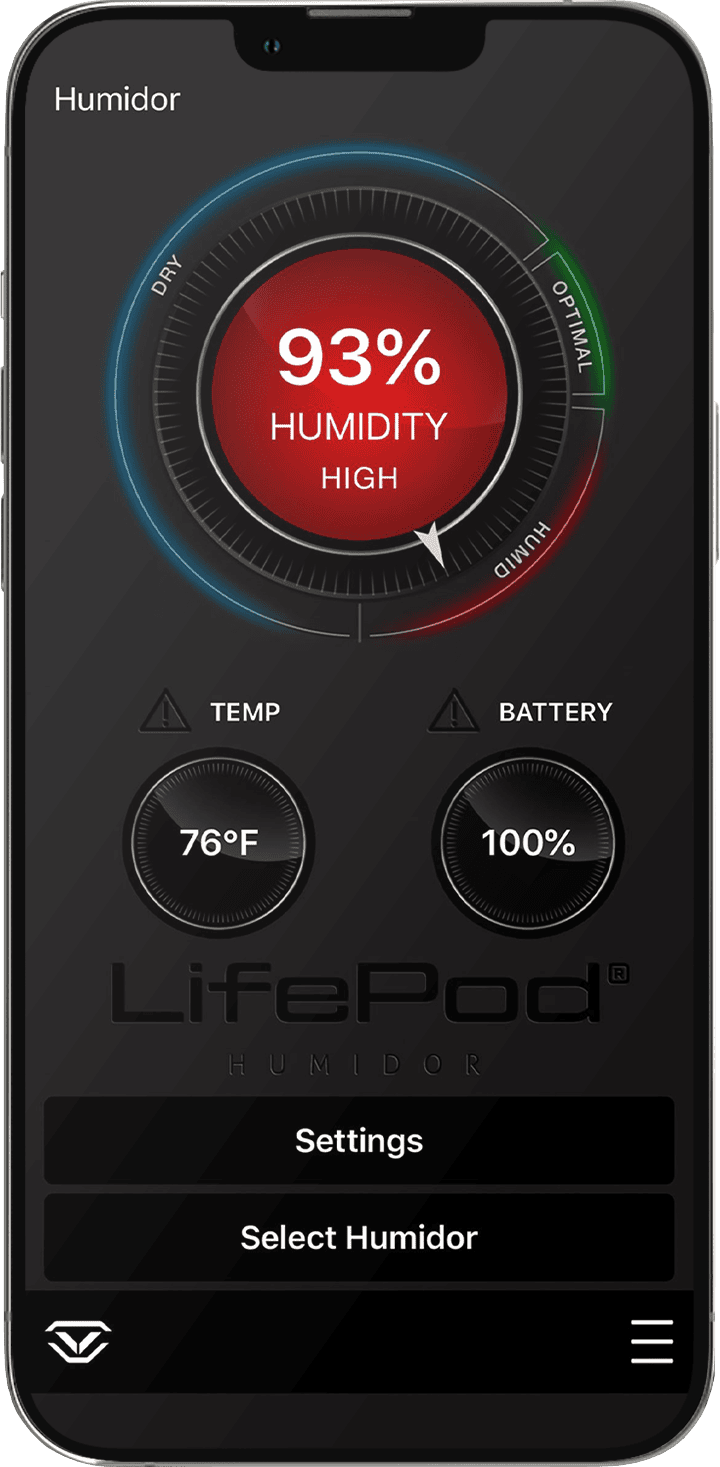
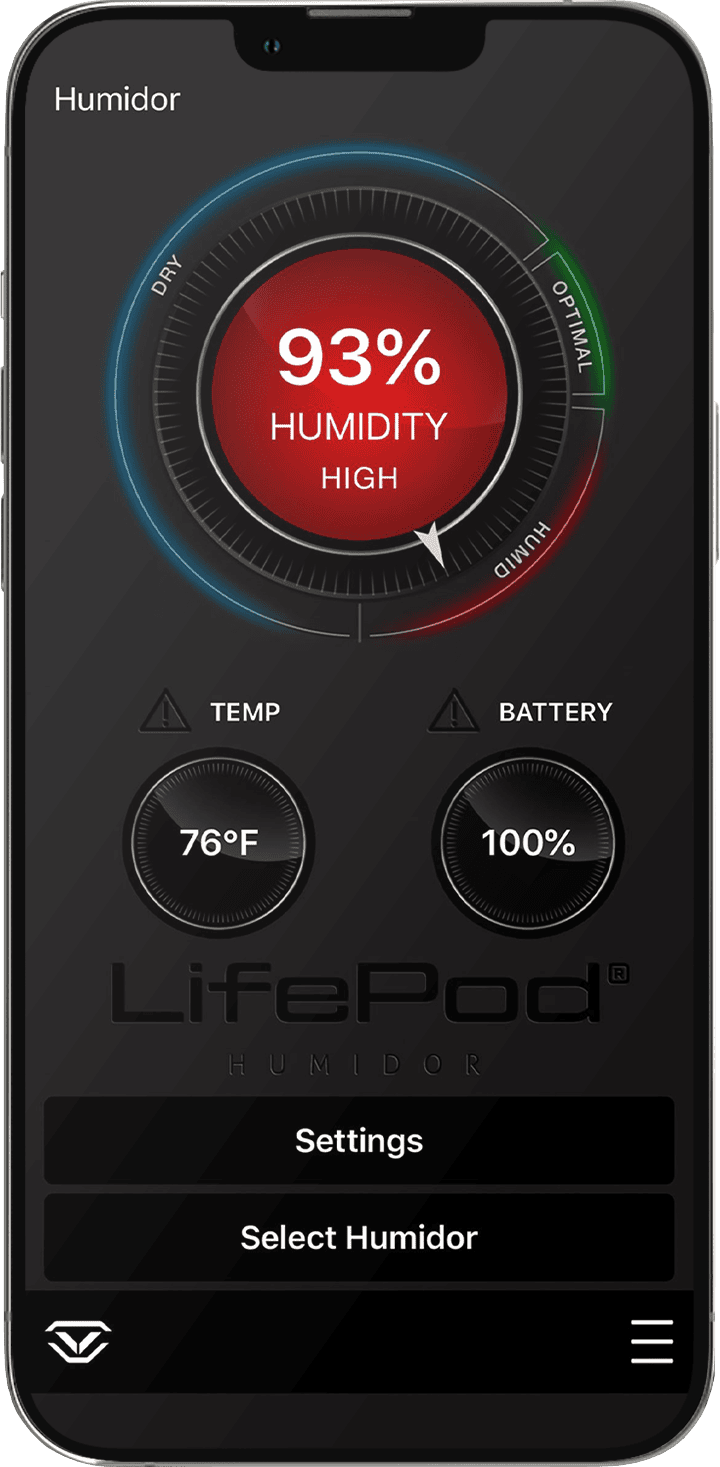
Humidor
Free to download
View Humidity and Temperature
Define Ideal Conditions
Monitor environment changes and power levels.
Compatible with
LifePod Humidor
Incredibly smart.
Controlled by you.
Control your safe + Manage its settings
Security
Vaultek does not access your personal data.
The apps require certain permissions only to store safe preferences in the memory of your phone. Your phone will wirelessly communicate with your safe, but Vaultek does not access or retrieve any personal information from you or your phone.
Security
Vaultek does not access your personal data.
The app requires permission to store preferences in the memory of your phone, and uses Bluetooth for wireless communication with your safe.
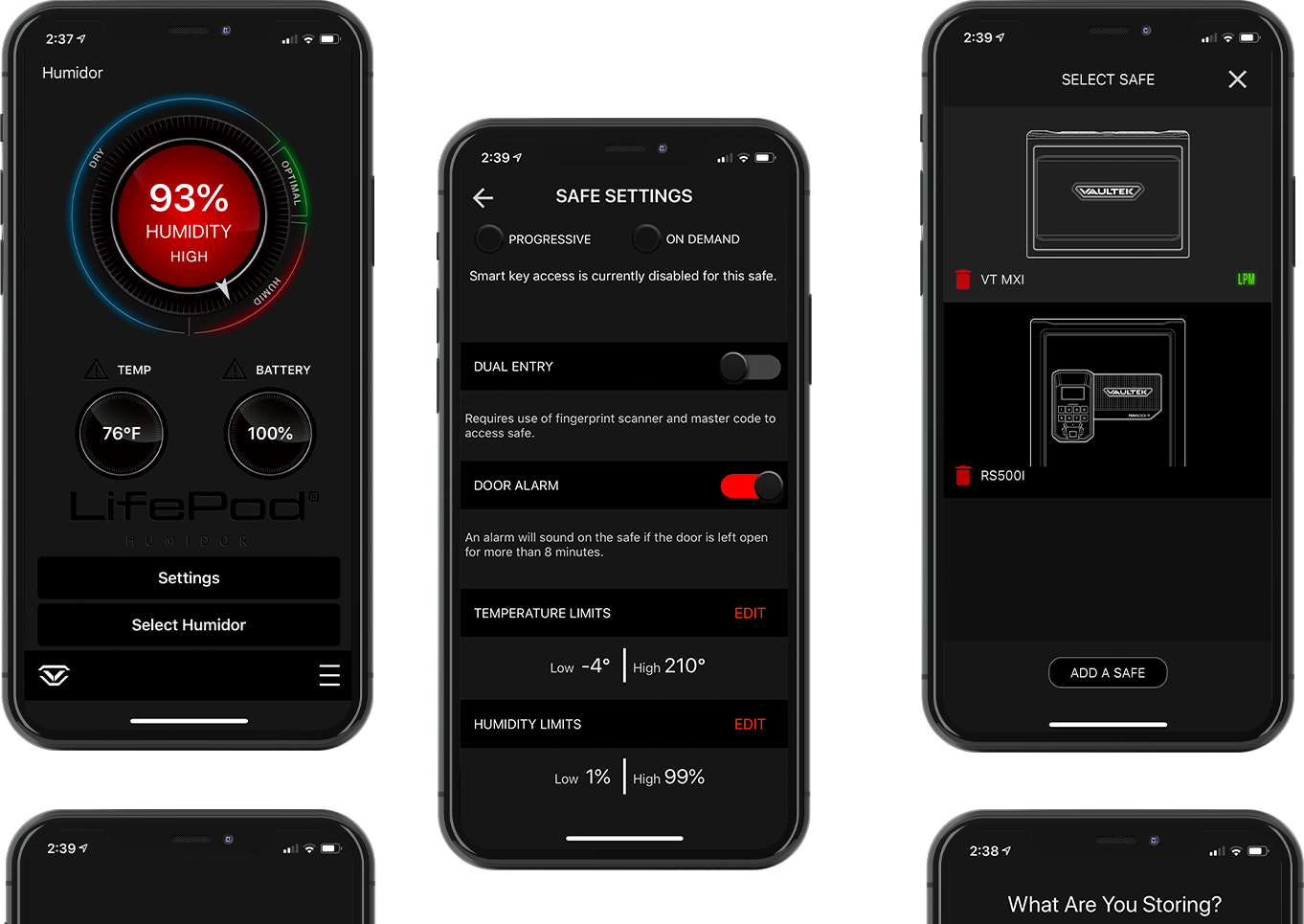
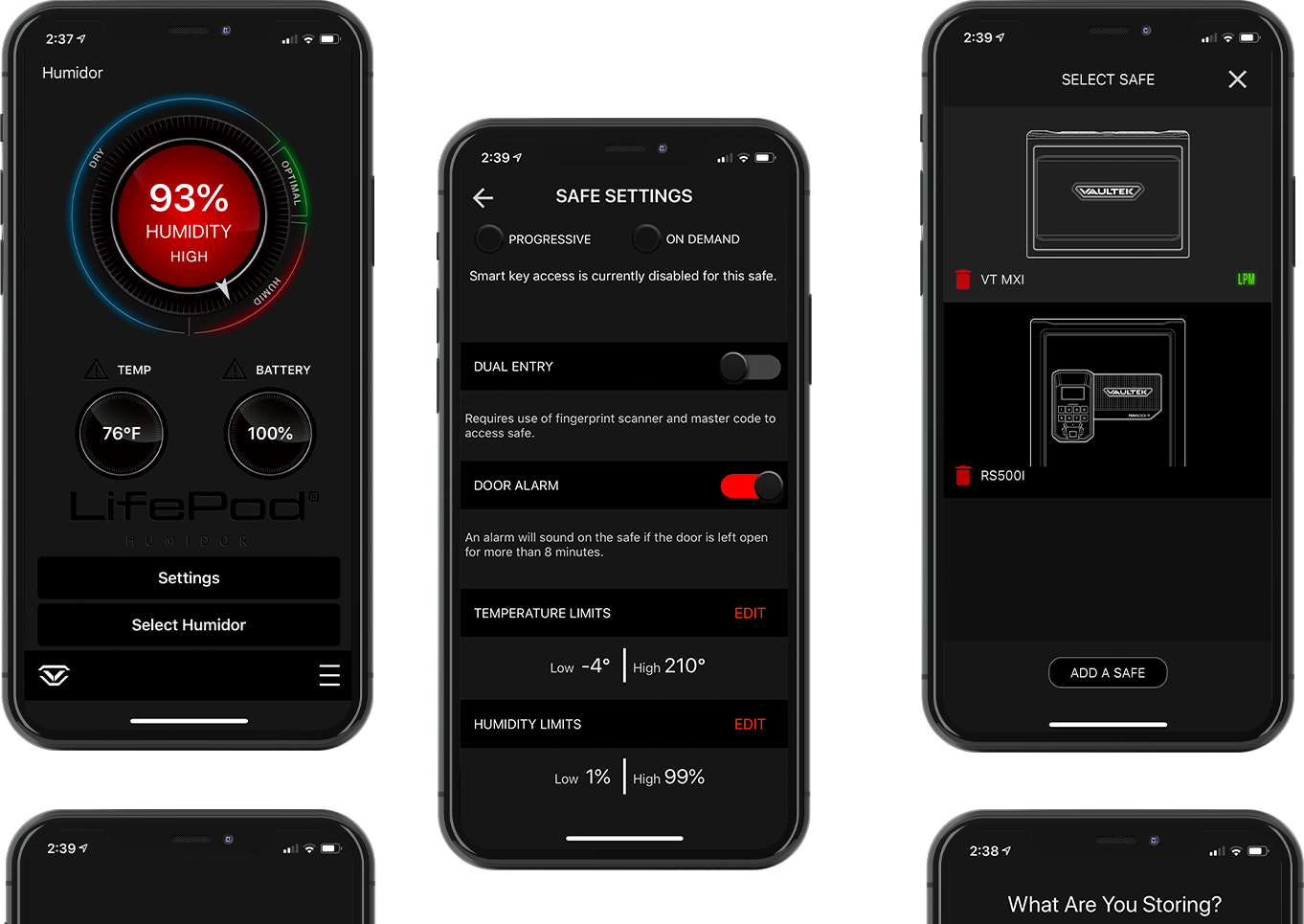
Add Multiple Safes
You can add multiple safes via the “add safe” feature in the app, making your phone a perfect hub for all your safes.


Enhanced pairing.
For a secure connection.
You are the only one paired to your safe.
Download the App
Get the app today >
To get the app on your phone, visit the marketplace that works with your phone.
Then search for “Vaultek App”. Make sure to select the version ( Wi-Fi, Bluetooth) that works best with your unit.
System Requirements: Android Lollipop (5.0) or higher. Apple device running iOS 10.0 or later.
Wi-Fi App Only: Device must have an active cellular plan and/or the ability to connect via Wi-Fi.



